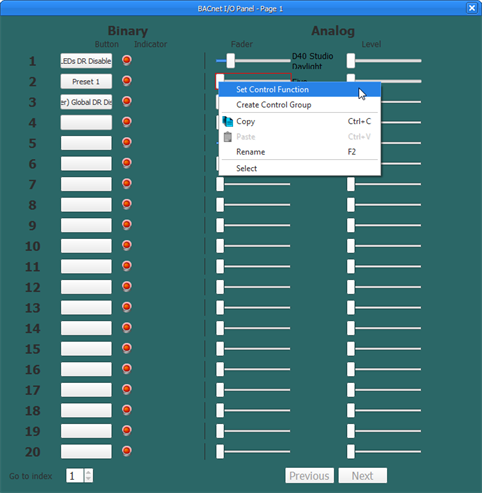While in the Program/Simulate view, double-click on an object in the Browser to display the BACnet I/O Panel in simulation. From the simulated panel, right-click on an object control, (button or fader) and select "Set Control Function" from the context menu. The Set Control Function Dialog displays for configuration.
To configure a Level or Indicator object, press ALT and click to select the point, then use the Property Editor to configure the Function.
Tip: You can select multiple similar objects at once by pressing and holding CTRL+ALT while clicking to select the objects, although you cannot select two different object types in the same selection.