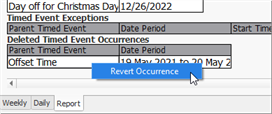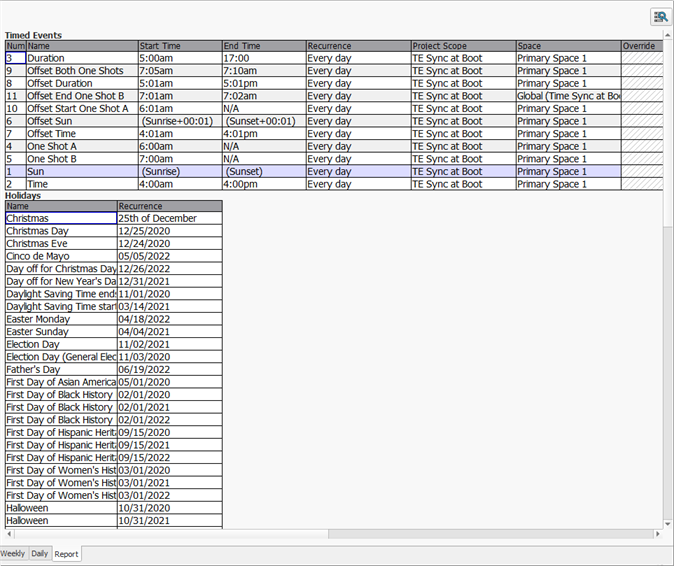
The Reports view in the Timed Events page lists all configured timed events, holidays, protected days, exceptions and any previously deleted timed event occurrences.
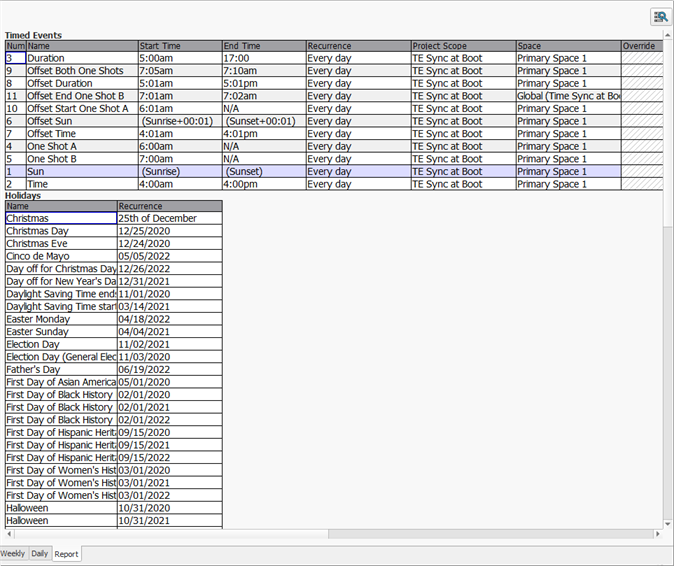
Lists all timed events in alphabetical order. From this report, you can select the event, and view or set specific timed event properties using the Property Editor, right-click on the event and select actions from the provided context menu.
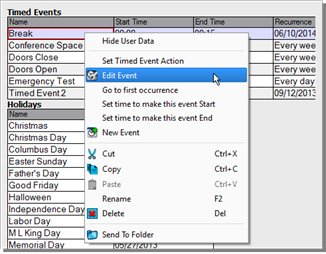
Lists all imported or created Holidays. This report is read only.
Lists all created Protected Days. This report is read only.
Lists all created Timed Event Recurrence Exceptions. From this report, right-click on the exception and select "Revert Occurrence" from the context menu to cancel the exception.
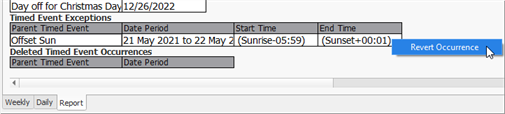
Lists all timed event occurrences that have been deleted. From this report, right-click on the deleted occurrence and select "Revert Occurrence" from the context menu to cancel the exception.