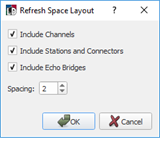In the Plan workspace, right-click on any space. In the Browser, right-click on any space or its Stations or Channels containers.

In the Refresh Space Layout dialog, select the objects that you want to reorganize.
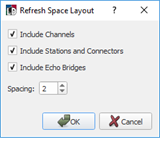
The Refresh Space Layout option lets you organize the objects within a space in the Plan workspace in the Design view. The option is available in a context menu.
In the Plan workspace, right-click on any space. In the Browser, right-click on any space or its Stations or Channels containers.

In the Refresh Space Layout dialog, select the objects that you want to reorganize.