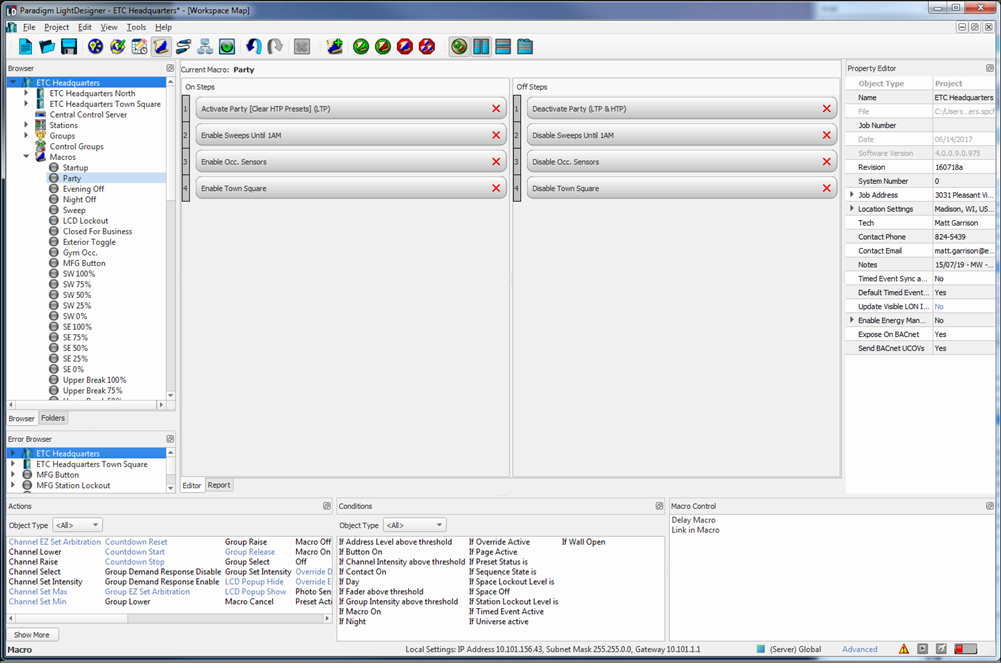
The Macro Editor is a script creation tool used to create custom functions for actions or events. In this view the Plan workspace is replaced with a Macro workspace, but the Browser, Folders and Property Editor are located in their respective areas for object selection and property editing.
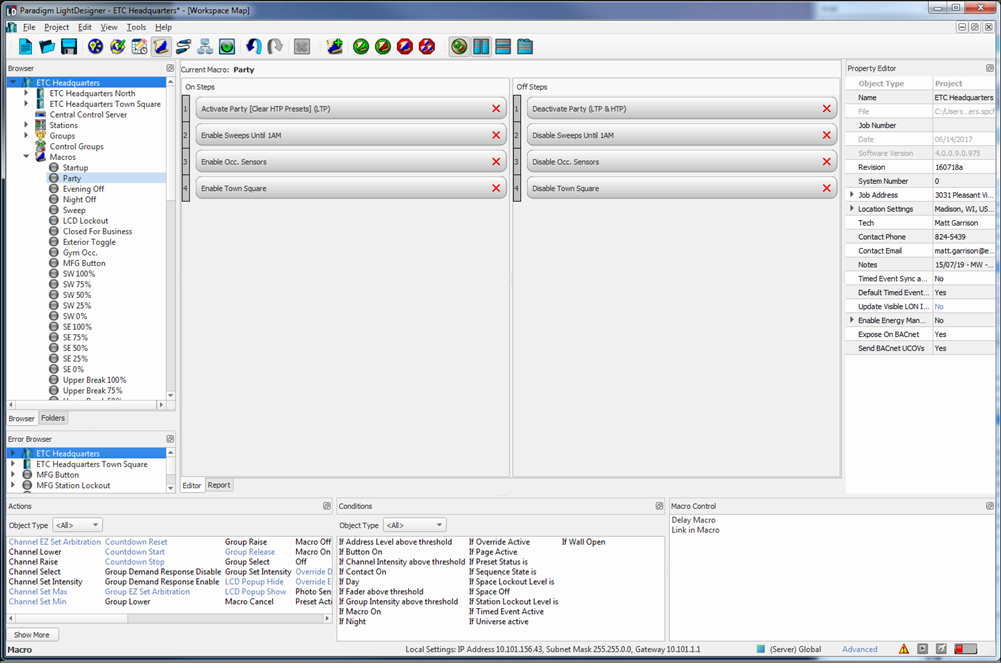
The Macro workspace displays the steps, conditions, and controls of a selected macro as it is currently defined.
The lower section of the view displays the "Actions", "Conditions", and "Macro Control" libraries.
Each of these libraries can be used to build and define macros. The [Show More] button ![]() beneath the "Actions" list toggles the actions to display more or less options. The available actions are dependent on the access level. Advanced user level actions are displayed in blue color for the sample graphic above. This is a preference which can be disabled.
beneath the "Actions" list toggles the actions to display more or less options. The available actions are dependent on the access level. Advanced user level actions are displayed in blue color for the sample graphic above. This is a preference which can be disabled.
Reference Create a Macro and Execute a Macro for details.