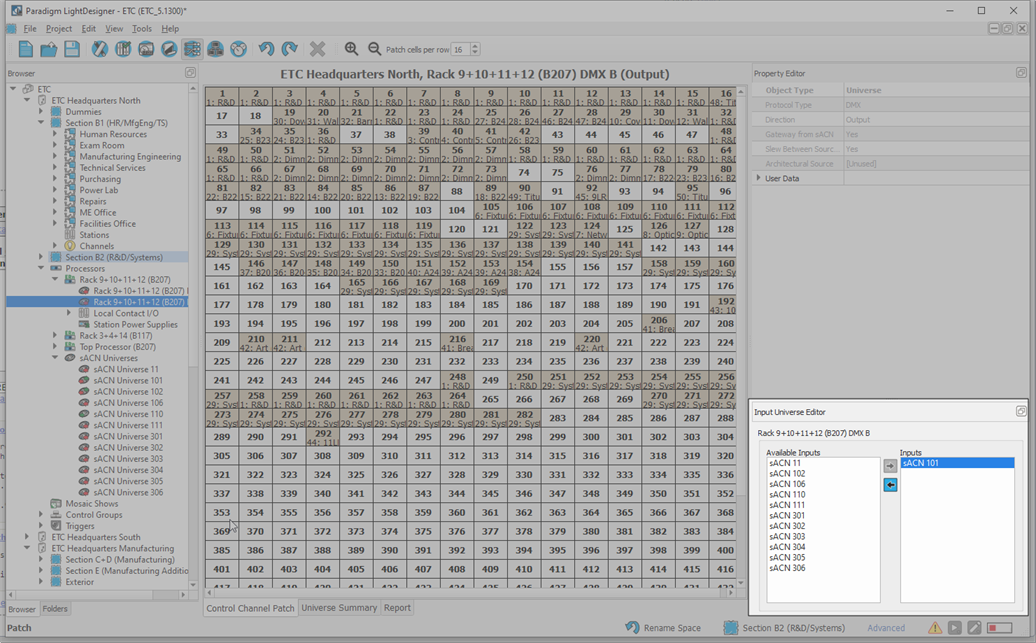
Use the Input Universe Editor to map available inputs to the selected output universe. This editor allows you to associate, for instance, local DMX port A input to local DMX port B output (this is configured by default). This editor also is used to create sACN gateways (DMX to sACN or sACN to DMX).
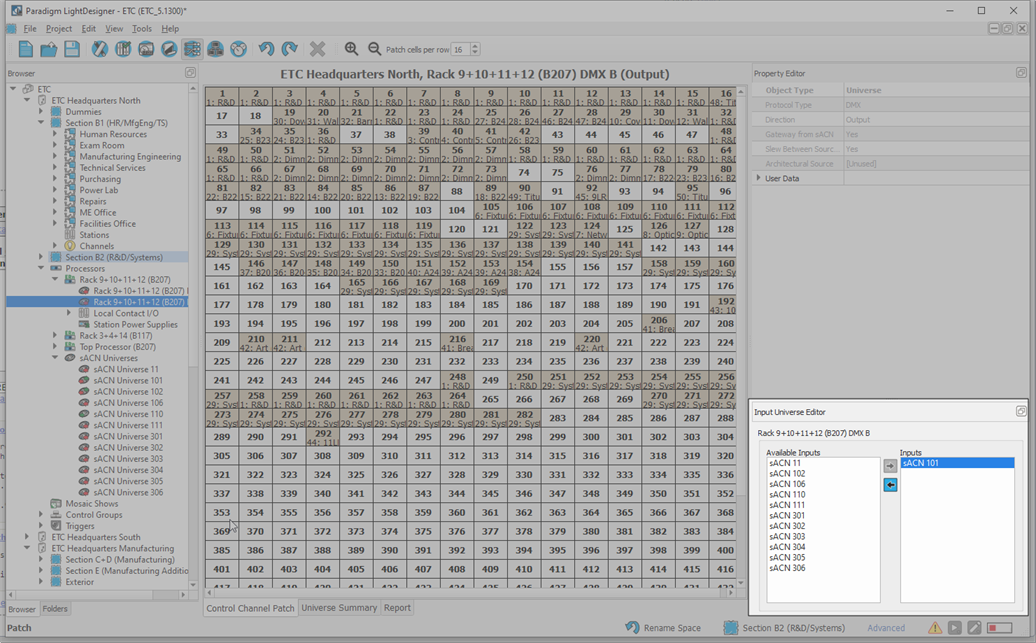
What is a Streaming ACN Gateway?
A streaming ACN gateway (sACN) is a condition where sACN levels from the network will be output on DMX. This occurs when a sACN universe has been configured to be an input to a DMX output port.
What is a DMX Gateway?
A DMX gateway is a condition where input DMX levels will be sent as sACN control to the network. This occurs when the DMX input port has been configured to be an input linked to a sACN universe.

Note: Assigning a sACN input to another sACN output functionally only affects preset record operations and can be effective to quickly specify a custom control channel input patch. This sACN configuration does not reroute sACN data from one universe onto another.