Launch ETC Concert Configuration
When Concert is launched for the first time, or if the network interfaces on the host computer have changed since the last time the application was launched, the Select Network Interface dialog displays. Reference Network Interface Selection or reference Network Access for information regarding choosing a network interface. If you are working offline, without any network connection, click the Work Offline button to start Concert in offline mode.
Welcome View
Once you select your network interface, Concert is launched and the Welcome view appears. From the Welcome view, you can either open an existing project or start a new one.
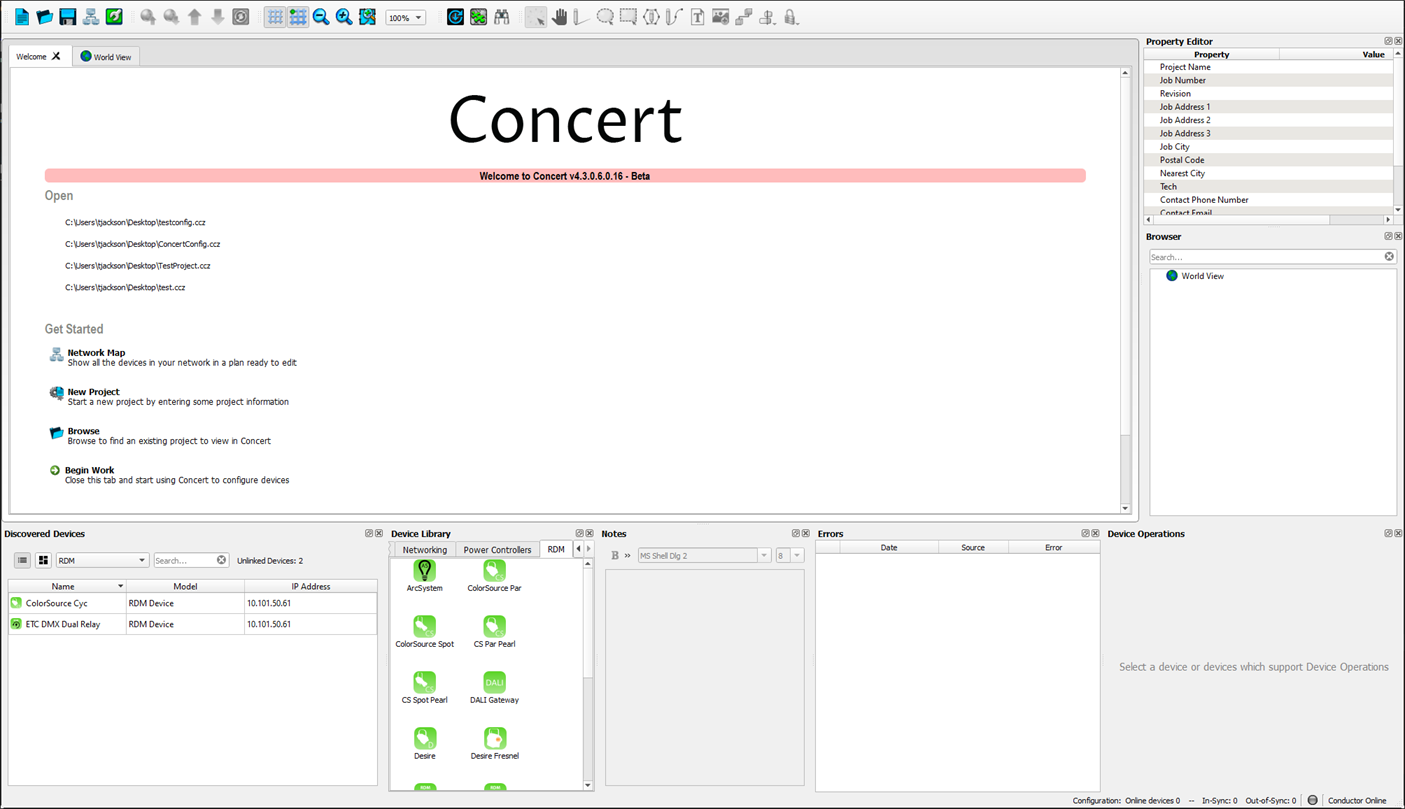
Open
From the Open section, you have the option to select recently saved projects on which you have worked.
Get Started
From the Get Started section, you can select one of the following options:
- Network Map: Creates a network map of you system. Reference Network Map for more detail.
- New Project: Allows you to start creating a new configuration by entering the project properties. The "New Project - Project Properties" dialog displays.
- Browse: Allows you to locate and open a configuration from a different directory or external storage device. Browse to the directory containing your configuration file (Concert Files have a *.ccz file suffix – .ccf for files saved in Concert version 2.x or below) and click Open. The project opens to the application workspace.
- Begin Work: Allows you to start working in Concert immediately without any configuration.