Remove Effect
Select the effect to be removed on the effect symbol shown in the vertical strip to the right of the Effect display, and press Remove Effect. From the Stage Map, select the effect to be removed on the effect symbol shown in the vertical strip to the right of the stage map, then press Edit>Remove effect.
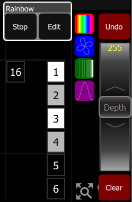
Note: If the effect is playing from a playback or cue, you must edit that item to remove the effect permanently.