Parameter, Beam
Shows only the beam parameters. All parameters that are not position, intensity or color are included in the beam parameter set.
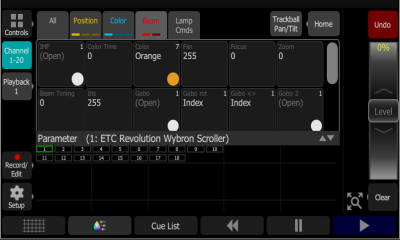
Controls the parameters of the selected fixture(s). Only fixtures with parameters may be controlled here.
Pick a parameter and swipe the value box up and down to change values.
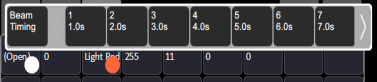
Pick the value box with one press to open a filmstrip view of the available settings. The filmstrip may be scrolled left or right to see all the choices.
Recording a Beam Palette
Record a beam palette to easily recall beam parameters for one or more fixtures.
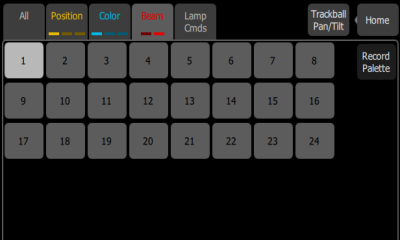
- Set the beam parameters accordingly for the fixture or fixtures you wish to record.
- Tap the Beam tab to open the beam palette page.
- Press the Record Palette button.
- Press Include Options to choose to record for all channels, or only the ones currently selected.
- Pick a palette chip to record, or press Cancel to exit without saving. Light gray chips contain palette information; those in dark gray are blank.
- Press and hold on the palette chip to add a label in addition to the palette number.
Using Beam Palettes
In order to use a recorded beam palette, select the channel(s) you wish to apply the palette to, navigate to the beam palette page, and tap the palette you wish to apply. To revert to defaults, home the channel(s).