Settings: Network
From this tab you can configure the network for your ColorSource AV console.
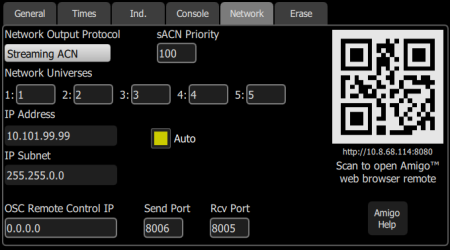
Choose the network output protocol. Current options are Streaming ACN (sACN) or Art-Net.
If necessary, enter a custom sACN priority level between 1 (lowest) and 200 (highest). 100 is the default.
You can assign the 5 internal network universes to any sACN universe number. In the Patch display, the internal universe number will be displayed first with the assigned sACN universe in parentheses.
Note: DMX is always output on universes 1 and 2.
When Auto is enabled (the box will be yellow), the IP address and subnet will automatically be set via a DHCP server. This is the recommended setting.
If Auto is disabled, you will need to set the desired IP address and subnet. After you set those, press the Activate button to apply your changes.
Note: If the QR code is not visible, your console is not currently connected to a network.
Open Sound Control (OSC)
OSC is a protocol that uses network communication (wired or wireless) to communicate between various audio, video, and lighting devices, and other devices, such as tablets for remote control of your console.
- OSC Remote Control IP- sets the IP address of the device that the console will be sending OSC output to or receiving OSC input from.
- OSC Send Port - sets the port address that the console will send OSC strings to.
- OSC Receive Port - sets the port address that the console will receive OSC strings from.
For a list of supported OSC commands, please see OSC Commands.
For information about using Amigo: