Main Menu
Tap the Main Menu icon  located in the upper right corner of the EchoAccess Mobile App screen to display the Main Menu options. The options that display are dependent on whether you are connected to an Echo control system or not.
located in the upper right corner of the EchoAccess Mobile App screen to display the Main Menu options. The options that display are dependent on whether you are connected to an Echo control system or not.
Once connected to an Echo control system, tap the Main Menu icon  in the upper right corner of the screen to access control and configuration options.
in the upper right corner of the screen to access control and configuration options.

- Connection displays all available EchoAccess Interfaces (Bluetooth) and Echo Expansion Bridge (Wi-Fi) that are available for connection to the EchoAccess Mobile App
Note: Tapping on "Connection" disconnects your device from the Echo control system. You will need to reconnect.
- Preset Control provides control of configured presets in each allowed space
- Zone Control provides manual control of individual zones in each allowed space
- Special Control provides advanced functionality such as station Lockout, Sequence control, and Space Combine and Uncombine for each allowed space
- Configuration - displays a list of all discovered configurable devices that are in allowed spaces
- About EchoAccess: - displays the version number of the EchoAccess Mobile App software
- Help: - opens an Internet browser window and displays this online help system
- Settings - provides switches to enable or disable Demo Mode, Bluetooth Discover All Devices, and the Version Mismatch Warning, as well as access to Manage Files for sharing and deleting of saved configuration files from local storage on the mobile device.
Tap on the Main Menu icon  in the upper right corner of your screen to access the Main Menu.
in the upper right corner of your screen to access the Main Menu.
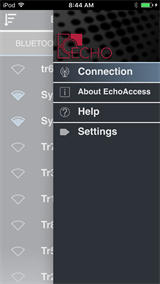
- Connection displays all available EchoAccess Interfaces (Bluetooth) and Echo Expansion Bridge (Wi-Fi) that are available for connection to the EchoAccess Mobile App
- About EchoAccess: - displays the version number of the EchoAccess Mobile App software
- Help: - opens an Internet browser window and displays this online help system
- Settings - provides controls for turning on Demo Mode, Bluetooth Discover All Devices, and the Version Mismatch Warning, as well as access to Manage Files for sharing and deleting of saved configuration files from local storage on the mobile device.