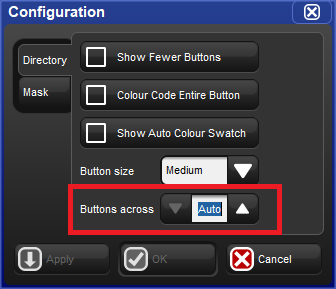By default each directory window will display as many buttons across as can possibly fit
into the dimensions of the directory window as it is sized on the screen. The buttons
across option allows users to specify exactly many cells across the directory window
should draw before starting a new row of buttons. This is handy for users who like to
cycle directory windows through different sizes but would prefer the button layout
remains the same. A horizontal scrollbar is displayed in cases where the “buttons
across” value is greater than the number of buttons that the directory window can
physically fit across the window due to its current size. For legacy Hog behavior use
the “auto” option. To change the buttons across option for any directory window click on the icon to open the window configuration menu and adjust the buttons
across value. The option to change the number of buttons across the directory window is
unique to each directory and is also stored in views.
icon to open the window configuration menu and adjust the buttons
across value. The option to change the number of buttons across the directory window is
unique to each directory and is also stored in views.