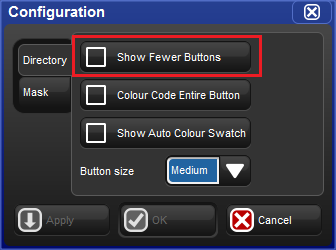By default directory windows display both active buttons (buttons that contain data) and
inactive buttons (buttons with no data). In some cases you may wish to hide the inactive
buttons in the directory. To hide the inactive buttons in a directory click on the icon to open the window configuration menu and enable the "show
fewer buttons" option. The option to show fewer buttons is unique to each directory and
is also stored when you record a directory window into a view.
icon to open the window configuration menu and enable the "show
fewer buttons" option. The option to show fewer buttons is unique to each directory and
is also stored when you record a directory window into a view.