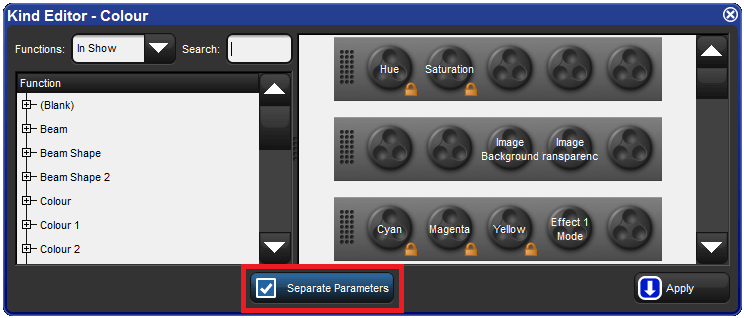When recording a cue, scene or palette, Hog 4 OS only records parameters that have been changed or touched since the last cue was recorded. See Tracking and Working with Tracking.
However, some parameter types are treated as a single fixture ‘attribute’, so for example when you touch one of the three colour parameters of a colour mixing fixture (cyan, magenta or yellow), the other two are automatically touched at either their current value from playback, or at their default values.
For most purposes this provides the results that you would expect but there may be situations where you want to separate the linked parameters, for example to run separate chases with the cyan, magenta and yellow parameters.
By default, Hog 4 OS links all position parameters together, and all colour parameters together. You can separate linked parameter types in the kinds editor window for both fixed and user kinds:
Hold Open key and select the Kinds; button from the setup toolbar.
Toggle separating parameters on and off by pressing the parameter type buttons; see Figure 6.16, “A Kind Editor for the Colour kind with separate parameters turned on.”.