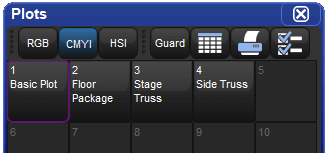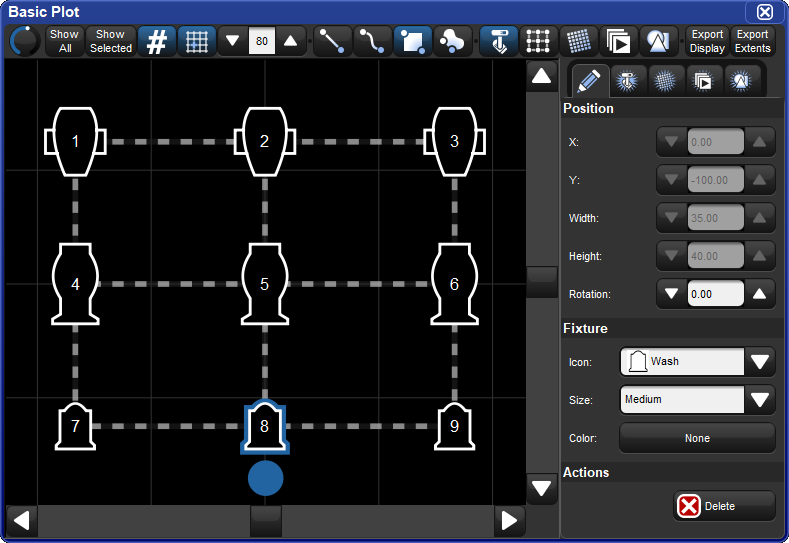Plots are user created graphical layouts that contain programable objects. Once built, plots can be used to select fixtures, gather fixture feedback, apply PixelMapping and palette values to fixtures, and execute show items such as cuelists and scenes.
Plots are stored in the plots directory. To open the plots directory window hold the Open key and press the button on the main toolbar or press Pig + Open + Fixture on the console front panel.
To open a plot hold the Open key and press the coordinating plot button in the directory. You can also open a plot using the command line by pressing Pig + Fixture (this will put the word plot on the command line), specifying a plot number, and then Open. For example: Pig + Fixture,1, Open will open plot 1.