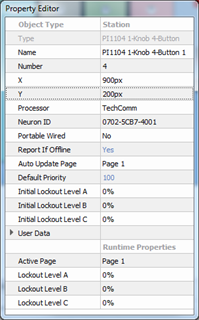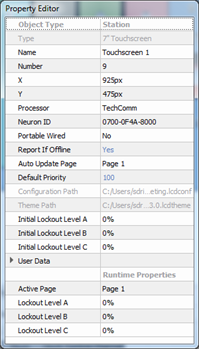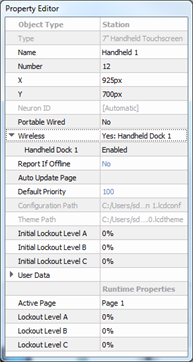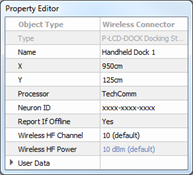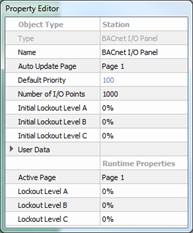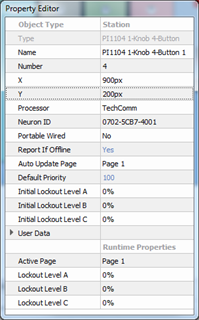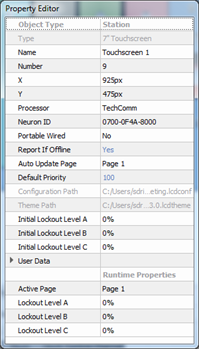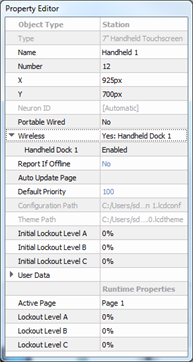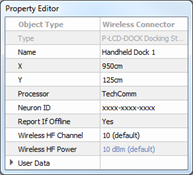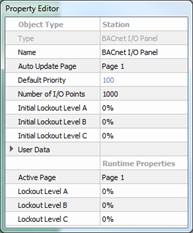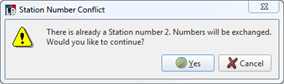0,0 is the top left corner of the space.
If "Portable" is set to "Yes", you will need to choose which type of connection will be used according to the device.
Select
"Yes: Connector List" when the touchscreen will be connected to the station bus through an available portable connector. This selection will display in a sub-property drop-down list of available connectors for selection unless only one portable connected is found in the space, then it will automatically select the available connector. Only connectors in the same space as the portable station are allowed to be enabled for use. There must be at least one portable station connector assigned to each portable station in the configuration.
Select
"Yes: Ethernet" when the touchscreen will be connected to the station bus using the Ethernet port on the touchscreen hardware.