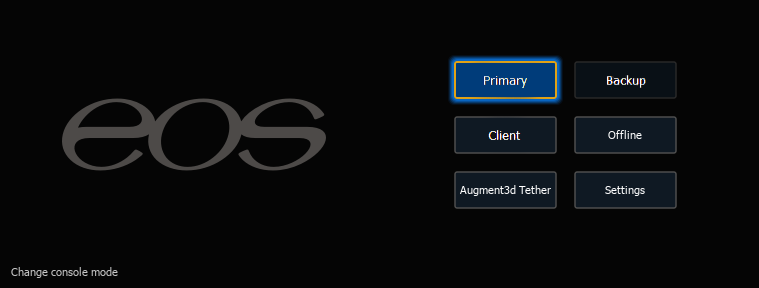
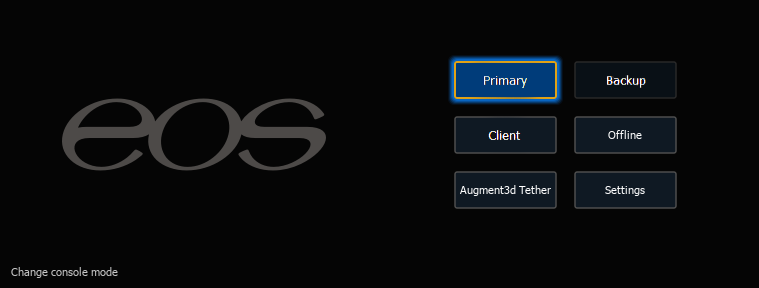
This is the starting screen of the utility. From here you can choose to boot the console in one of several different modes, change various settings, or power off the console.
Starts the console in primary mode.
This is the mode for using a single console in non-networked or networked applications. On a system with multiple consoles, the primary is the console that client and backup consoles synchronize with, making it the source of all information a client or backup console sees on the network.
Assigns the console as a backup to a console in primary mode. Consoles in this mode will not have control of the lighting system unless the primary goes offline. Backup mode requires a primary device be online to synchronize. Once this is done, a backup console intakes all show data for use in the event that it needs to take control of the lighting system.
The main difference between backup and client modes is what happens in the event of primary processor failure. If the primary fails, a backup will ask if you want it to take control of the system or troubleshoot the problem. You can set the backup to automatically take control. When the primary remains in control, the backup will behave as a client would.
For more information on backup systems, see About Multi-Console
Assigns the console as a client to a console in primary mode.
A device set to client mode can act as a remote controller or remote video station for a system. A client device cannot output to the lighting system. Only a primary or backup processor can do this.
User ID determines some interaction between the client and other devices. If the client and the primary console have the same User ID, they will act as one. If they have different user IDs, they will have separate command lines. See User ID
Consoles in client or backup mode by default will not output on their local DMX ports. This option is found at Setup > System > Outputs. Click on {Output in Client Mode} to enable the ability to output.
CAUTION: ETC does not recommend the use of wireless networking for show critical functions.
Client mode requires a dongle. When a dongle is not detected, the option to connect in mirror mode becomes available instead. See Mirror Mode.
Puts the console in Offline mode. Consoles in this mode cannot connect with other devices on the same network. This mode is primarily intended for offline editing of a show file.
This mode is available when running ETCnomad software without a dongle. This mode is only intended to be used with visualizer software, and does not output DMX.
Opens the ECU Settings.
This mode is available when running ETCnomad software with or without a dongle, allowing you to run Augment3d on a computer connected to a console. See Running Augment3d.
Powers the console down following a confirmation.