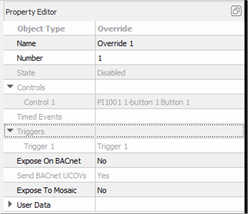
Note: The Controls, Timed Events, and Triggers properties display read only information about objects that are associated to the selected override.
Tip: A great way to use Overrides is to configure them to be automatically triggered based on a station's activity. To do this, create a new Trigger and select "When Station Activity Changes..." as the "Function", then select the target station from the available list. Specify the amount of time before the inactive event fires, then configure the "Inactive" and "Active" events as "Override Disable" and "Override Enable" respectively.
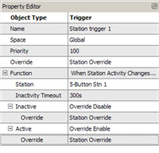
This trigger forces the specified override enabled for the specified amount of time after the station was last touched or used, allowing any activity to override an automatic control, such as timed events or occupancy, and/or daylight harvesting sensors.