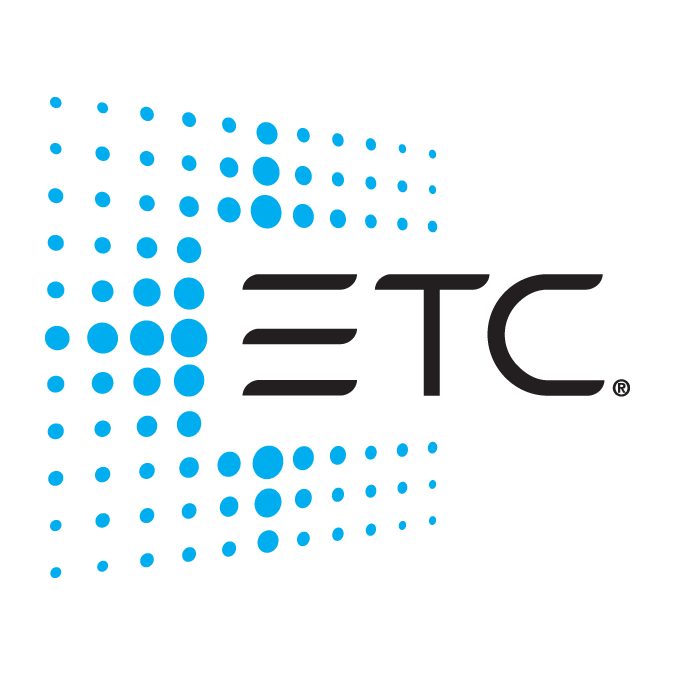
The linked state of a device determines whether the device in the configuration is linked to (associated with) an online network device. Whether a device in the workspace is linked or not can be determined by its Link State icon and is indicated in the workspace view. Alternatively, when viewing the configuration in the Spreadsheet view, the Linked status is indicated in text.
Reference Discovered Devices for instructions to add unlinked devices into a configuration.