Launch GCE
When you start GCE for the first time the "Network Configuration" dialog displays with the "GCE Network Selection Tab in focus.
See Also:
GCE Network Selection Tab
A selected "Primary Network Interface (NIC) displays only if it has already been specified previously or GCE will automatically select a NIC for you if it detects only one network interface connection.
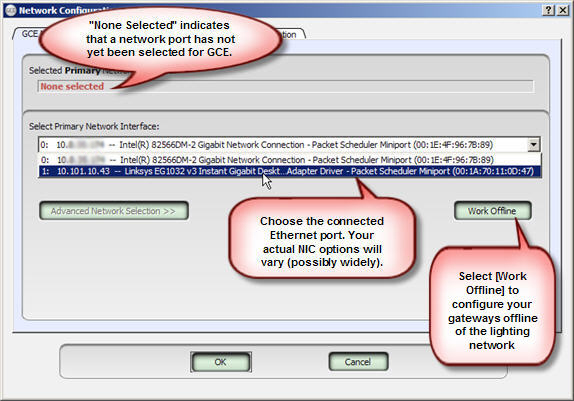
Select a Primary Network Interface from the available interfaces in the drop down menu. Bluetooth and firewire interfaces will also display as options along with a standard Ethernet interface connection.
You can change to a different interface in the selection at any time by selecting "Configure Network and Services" from the (Network) menu.
Work Offline
You can choose to work offline of the lighting network by selecting [Work Offline] from the GCE Network Selection tab.
