Merge Dialog
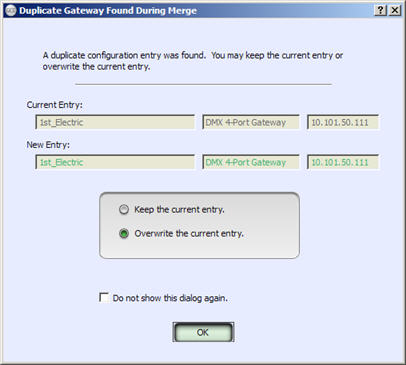
While merging a configuration file with the contents of the currently displayed "Device Configurations" table, a duplicate device may be found, causing the "Duplicate Gateway Found During Merge" dialog to display. This dialog offers two choices to resolve the conflict:
- Keep the current entry, discarding the merging data duplicate entry and maintain the displayed configuration data.
- Overwrite the current entry, discarding the currently displayed configuration data and replace with the new entry.
If you decide not to show this dialog again, the default choice will be set to the last selected choice made in this dialog. You may change the preference for this dialog to be displayed again by changing the “Show file merge duplicate detection dialog” check-box in the Preferences dialog.