Intensity
Playback Toy provides a simple way to play one playback or sequence at a time with a single press.
The Intensity button, shown in mauve for playbacks and yellow for sequences, plays only the intensity part of a recorded look. The parameter part of a look may be played independently, including from a different look than the one chosen to play the intensity.
When a playback or sequence is chosen, the previous one is faded out and replaced with the newly-chosen one.
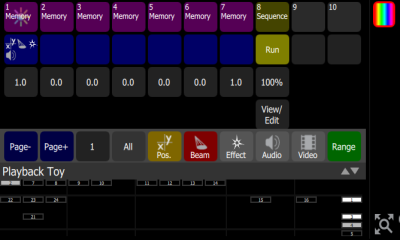
You may mix one intensity look with another parameter look to make a new combination look.
Note: You may enter names for playbacks by holding the Intensity button down until a keyboard appears for name entry.
See also: Parameter Go and Time/ Rate