Playback Toy
This display shows ten playbacks from the current playback page. From this display, playbacks can be viewed and operated either in their complete state or filtering what gets played back.
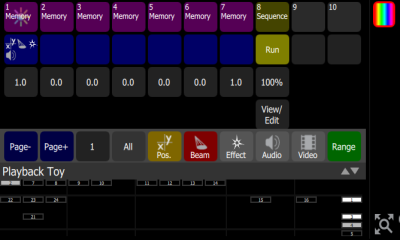
Operation
- Press on a top-row mauve cell to select and fade in that lighting scene's intensities only. See Intensity for more information.
- Hold on top-row cell to edit its name.
- Press a mid-row blue cell to operate only the non-intensity parameters for that playback, turn on and off filters to choose the parts to play-back. See Parameter GO for more information.
- Press and hold a bottom-row grey cell to change the fade time.
Functions
The page number or name is shown to the right of the Page - and Page + buttons. Hold the button to change the page name.