Parameter GO
Playback Toy provides a simple way to play one playback or sequence at a time with a single press. When a playback or sequence is chosen, the previous one is faded out and replaced with the newly-chosen one.
The Parameter GO button, shown in blue, plays only the parameter part of the look. The intensity part may be played independently, including from a different playback or sequence than the one chosen to play the parameters.
The blue button indicates the types of parameters contained in the playback.
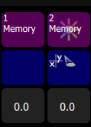
Parameters may be filtered so you can choose which types of parameters to play, for example you could choose to only play the position part by turning off (filtering) the other parameters such as beam.
You may mix one intensity look with another parameter look to make a new combination look.
See also: Intensity and Time/ Rate