Settings: General
From this tab you can set the operating mode and language, show the stage map grid, assign an unlock code, and select the fader behavior to auto-select channels.
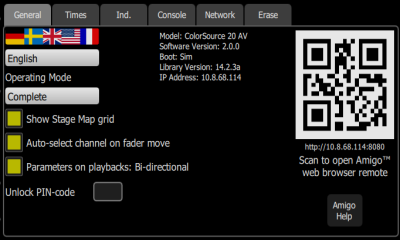
Note: If the QR code is not visible, your console is not currently connected to a network.
Choose the operating language. Current options are English, French, German, Japanese, Italian, Russian, and Spanish.
Choose the operating mode:
- Simple Mode: Simple mode offers a very basic set of lighting controls. There is no cue list, no fader paging and only four playbacks. Simple mode is ideal for setting up a few static lighting states without needing any training or deep knowledge of lighting control.
- Complete Mode: Complete mode offer the whole set of functions and is suited to trained users and experienced lighting professionals.
Show Stage Map Grid, when selected, will show the Stage Map Grid. See Stage Map for more information.
Behavior of faders to auto-select channels on move can be disabled here.
Enabling Bi-Directional Parameters on playbacks allows for the playbacks to control parameters, including effects, when the playback is brought up and down. When disabled, the playbacks will only control parameters when brought up. Parameters will remain as they are when the playback is brought down.
You can assign an unlock code to be used to lock and unlock the console. See Lock for more information.
The hardware model, current software version, personality library version, and IP address are also displayed on this tab.
You can change the IP address is the Network tab under Settings.
For information about using Amigo: