Calendar Properties
The calendar object is provided in standard themes to provide an interactive timed events viewer. The view displays in a tabbed view including the calendar and agenda list.
Selecting the Timed Event Viewer objects from the Object Browser displays its properties in the Property Editor. The Timed Event Viewer has the following editable properties in addition to the Basic Properties:
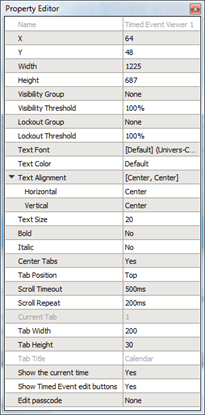
- Text Font - the font used to display the "Text" on the calendar object
- Text Color - the color of the "Text" displayed on the calendar object
- Text Alignment - the vertical and horizontal alignment of the "Text" within the calendar object
- Text Size - the height of the "Text" (in pixels)
- Bold - enables or disables bold character for the text
- Italic - enables or disables italic character for the text
- Center Tabs - enables or disables the centering of the widget tabs on the calendar object
- Tab Position - positions the tabs to the top or bottom of the calendar object
- Scroll Timeout - sets how long the more tabs button waits to begin changing tabs when held down
- Scroll Repeat - sets the interval at which more tabs are displayed when the more tabs button is held down
- Current Tab - read only property that identifies which tab is currently selected
- Tab Width - the width of the current tab (in pixels)
- Tab Height - the height of the current tab (in pixels)
- Tab Title - the read only text displayed on the current tab (set by the theme)
- Show the current time - enable or disable the current time from displaying on the calendar object
- Show Timed Event edit buttons - enables or disables the timed event edit buttons
- Edit Passcode - enable passcode requirement for timed event editing. See Keypad Passcodes for more detailed passcode information.
Reference Control Properties for instructions to configure each property.
Calendar Tab
The Calendar Tab shows the a monthly calendar with navigation buttons for next and previous month views. Properties for the Calendar are available separately from the Timed Event Viewer. With the Timed Event Viewer displayed in the Page workspace, and you are in Select Mode, click to select the calendar from the Calendar tab to display the Calendar properties.
The Calendar has the following editable properties in addition to the Basic Properties:
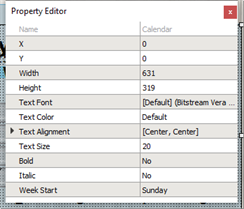
- Text Font - the font used to display the "Text" on the calendar
- Text Color - the color of the "Text" displayed on the calendar.
- Text Alignment - the vertical and horizontal alignment of the "Text" within the calendar
- Text Size - the height of the "Text" (in pixels)
- Bold - enables or disables bold character for the text
- Italic - enables or disables italic character for the text
- Week Start - sets the day of week the calendar starts, options include Sunday or Monday.
Reference Control Properties for instructions to configure each property.
Agenda Tab
The Agenda tab displays a list of the upcoming timed events and provides standard controls to navigate days and add, edit, or delete timed events from the agenda.
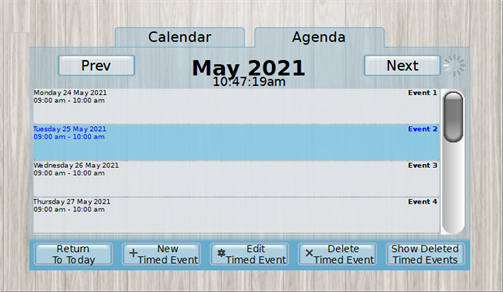
Properties for the Agenda are available separately from the Timed Event Viewer. With the Timed Event Viewer displayed in the Page workspace, and you are in Select Mode, click to select the agenda from the Agenda tab to display the Agenda properties.
Agendas are provided with a set of properties located in the Property Editor that allow you to specify how the agenda list should look (graphically) including location, size, text font, color, alignment, size, weight, and the number of timed events that are visible per page view.
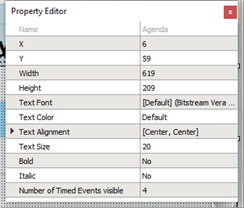
- Text Font - the font used to display the "Text" in the agenda tab
- Text Color - the color of the "Text" displayed in the agenda tab
- Text Alignment - the vertical and horizontal alignment of the "Text" within the agenda tab
- Text Size - the height of the "Text" (in pixels)
- Bold - enables or disables bold character for the text
- Italic - enables or disables italic character for the text
- Number of Timed Events visible - sets how many timed events display at once in the agenda list
Reference Control Properties for instructions to configure each property.