Label Properties
A label is a graphic that can contain user defined text, but will not provide any control functionality. Labels can have a state which can be used as an indicator in LightDesigner.
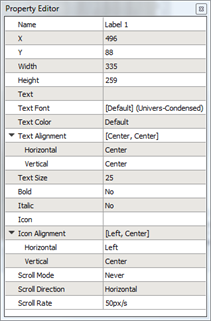
A label has the following editable properties in addition to the Basic Properties:s
- Text - the text that is displayed on the label
- Text Font - the font used to display the "Text" on the label
- Text Color - the color of the "Text" displayed on the label
- Text Alignment - the vertical and horizontal alignment of the "Text" within the label
- Text Size - the height of the "Text" (in pixels)
- Bold - enables or disables bold character for the text
- Italic - enables or disables italic character for the text
- Icon - an icon supplied by a theme that is placed within the label
- Icon Alignment - the alignment of the icon in relation to the "Text"
- Scroll Mode - enables text to scroll if it is too long to fit on the control. Options include "Never", "On Overflow" and "Always.
- Scroll Direction - the direction text will scroll on the control if "Scroll Mode" is enabled. Options include "Horizontal" and "Vertical".
- Scroll Rate - the speed in which text will scroll on the control if "Scroll Mode" is enabled. This property is set in pixels per second.
Reference Control Properties for instructions to configure each property.