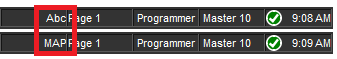Many functions of Hog 4 OS's can be executed using a standard QWERTY keyboard. To enable keyboard shorcuts press the Pause/Break key or Control + Q on the keyboard until MAP is shown as the keyboard mode on the Command Line Toolbar; see Figure 31.1, “Keyboard Status in the Command Line Toolbar”. Hog 4 OS disables the keyboard shortcuts (MAP mode) when text entry is expected ( for example, after pressing Set or double clicking in a cell). When a text entry session is completed, MAP mode is automatically re-enabled if it was previously enabled.
When keyboard shortcuts are disabled, only the shortcut mapped to the Set key remains functional to allow quick labeling from the external keyboard.
The following table contains a list of Hog 4 OS functions and their respective US keyboard mappings:
| Function | Keystroke | Function | Keystroke | |
|---|---|---|---|---|
| Toggle Shortcuts | CTRL Q | Main Go | ] or Space | |
| Pig | CTRL or F14 | Main Pause | [ | |
| Open | ESC or O | Main Back | L | |
| Set | INSERT or i | Skip Fwd | K | |
| Intensity | F11 | Skip Back | J | |
| Position | F2 | Goto | G | |
| Colour | F3 | Release | Z | |
| Beam | F4 | Pig + Release | ALT Z or F14 + Z | |
| Effects | F7 | Assert | A | |
| Macro | F5 | Tap Tempo (effects) | ALT + [ | |
| Group | F1 | Tap Sync (chases) | ALT + ] | |
| Fixture | F12 | Next Page | : or ; | |
| Scene | F9 | @ | ' or @ | |
| Cue | F10 | Full | ~ or # | |
| List | F8 | Thru | *, > or X | |
| Page | F6 | Minus (-) | - or _ | |
| Record | R | Plus (+) | = or + | |
| Merge | E | slash (/) | / or ? | |
| Move | M | Point (.) | . or > | |
| Copy | P | Choose Master 1-10 | ALT 1 - 0 | |
| Delete | D or Delete | GO Master 1-10 | TAB 1 - 0 | |
| Update | U | Pause Master 1-10 | Backspace 1-0 | |
| Live | V | Undo | CTRL Z | |
| Time | T | Redo | CTRL Y | |
| Setup | S | Visual Cut | CTRL X | |
| Fan | F | Visual Copy | CTRL C | |
| Highlight | H | Visual Paste | CTRL V | |
| Blind | B | Visual Select Range | CTRL Cursors | |
| Clear | C | Backspace | Backspace | |
| Next | N | Enter | Enter | |
| Back | Y | GM | \ | |
| All | ALT N | Center Choose | ALT - | |
| Bottom Right toolbar | TAB F1-12 | |||
| Top Right toolbar | ALT F1-12 |