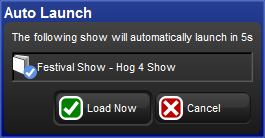You can assign the Hog 4 OS to automatically launch an existing show file at startup:
Setup → Control Panel → Startup
Select Enable Auto Launch.
Choose a show file you wish to auto-launch.
Assign a delay time which will determine how long the console will wait before the show is automatically launched.
At startup, a pop-up window will tell you that the show will be launched automatically after the assigned delay; see Figure 4.1, “The Auto Launch window”. Click Load Now to ignore the remaining delay and launch the show immediately. Click Cancel to return to the Start window. If you specified a delay of 0 seconds, the delay window will not be displayed.