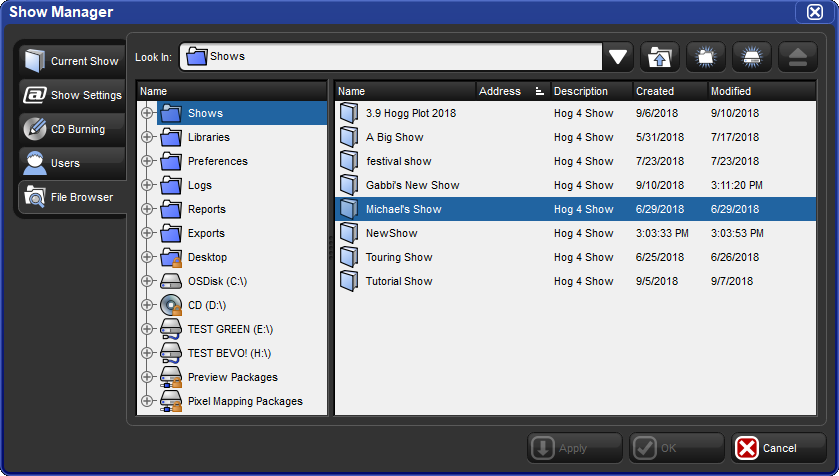All show data is stored on the internal hard disk of the console. Show files and folders are stored in the Shows folder while libraries are stored in the Libraries folder.
As you edit your show file all of your changes are immediately saved to the console's internal hard disk. In the event of power failure the Hog 4 OS will have already saved the show data to disk so that none of your work is lost.
You can use the Show Manager window (see Figure 4.2, “The Show Manager Window”) to backup your current show file, check the integrity of your current show file's data, or to move, copy, and delete existing shows files. Please note that the currently loaded show file cannot be deleted or renamed.
To open the Show Manager:
Setup → Shows
In the rare even that the console will not boot into the Hog 4 OS, the show files stored on the console's hard drive can be recovered and copied to an external USB flash drive using the following procedure:
Turn off console power.
Connect USB keyboard to the console (use built-in keyboard on Hog 4 Console)
Ensure that all other USB devices are disconnected from the console.
Turn on console power.
Hold down the escape key on the external keyboard while booting.
Follow the instructions on the screen.