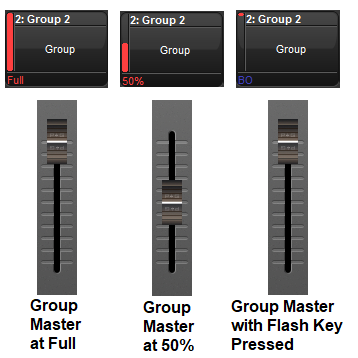Group Masters (sometimes referred to as inhibitive sub-masters) can be used to inhibit the intensity of a group of fixtures throughout the entire system. There are two types of group masters:
Physical Group Masters: created by assigning a group to a physical master.
Virtual Group Masters: groups in the group directory (not attached to a physical master on the current page). The intensity level of a Virtual Group Master is adjusted by holding down a group's cell in the group directory and dialing the fifth (or fourth) main encoder.
When a group master's level is inhibited it proportionally reduces the intensities of the fixtures within the group through the entire show (playback, editors, etc). For example, if fixtures 1<4 are in the programmer with intensities at 0%, 50%, 80% and 100%, then inhibiting a group that contains these fixtures will affect the intensity output as the fixtures as follows:
| Fixture: | 1 | 2 | 3 | 4 |
|---|---|---|---|---|
| Group Master at 100% | 0 | 50 | 80 | 100 |
| Group Master at 50% | 0 | 25 | 40 | 50 |
| Master at 0% | 0 | 0 | 0 | 0 |
Pressing the Flash key of an inhibitive master is the same as momentarily changing its fader level to 0%, taking all fixture intensities controlled by the inhibitive master to 0%. Intensity values are restored when you release the key.
Here are some important things to note about group masters:
The group directory indicates when a group master’s intensity level has been inhibited by displaying the group master's level any time it is below 100%
If a group master's level is actively affecting fixtures on stage then a red stripe will also appear on the group master’s cell in the group directory.
+ resets all virtual group masters back to 100% (remember, virtual group masters are groups that are not attached to a master on the current page).
When the group directory is displayed in list view a location column displays the page (p) and master (m) to which an inhibited group is attached.
By default, group master intensity levels are persisted through page changes and remain in the background as virtual group masters. To disable this feature and force group masters back to 100% once they are no longer attached to a physical master on a page, then disable the Leave Inhibitive Masters in Background option located in the Misc section of the Preferences Window.
The release time of a group master can be adjusted in the master options window of a physical group master or by holding down a virtual group master in the group directory and adjusting the group's release time on the main toolbar.
To create a physical group master using the command line:
Record a group containing the required fixtures. See Recording Groups.
Group
[group number]Move Choose
The Playback Bar will show the group name above the chosen master. When the master level is less than 100%, the Playback Bar will also display a bar showing the level. When the Flash key is pressed, the Playback Bar will display BO; see Figure 17.11, “The display of Group Masters on the Playback Bar”.