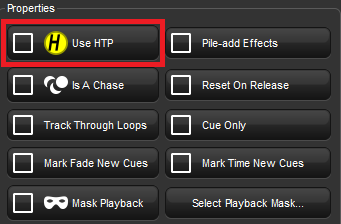You can switch a cuelist's precedence from LTP to HTP, allowing intensity parameters that have programming to be output at their highest level rather than the most recently activated level. For example, you may have a series of intensity chases that you wish to fade in and out over a stage look without overriding the intensity information of the original look, or when touring with smoke machines you may wish to manually boost the level of smoke programmed into the main cuelist to combat changes in air conditioning or venue size at specific points in the show.
To assign a cuelist's precedence to HTP:
Alternatively, you can turn on Use HTP for all new cuelists in the Cuelist pane of the User Preferences window:
Setup → Preferences → Cuelist
![[Important]](../images/important.png) | Important |
|---|---|
If you have an HTP master with the fader up (i.e. intensities above zero), then using Release or Pig + Release has no effect on the intensity parameters. To release the intensities of HTP masters, bring the fader to zero. For more on releasing cuelists, see Releasing Masters. |