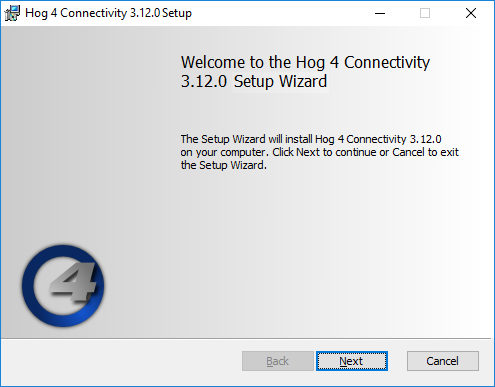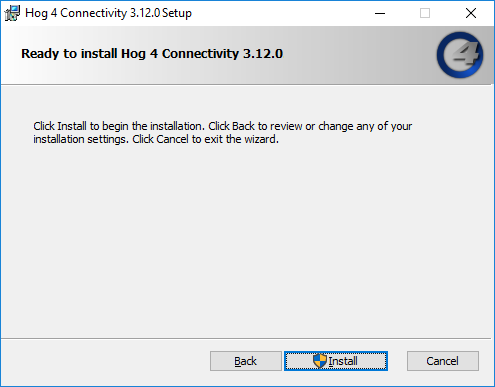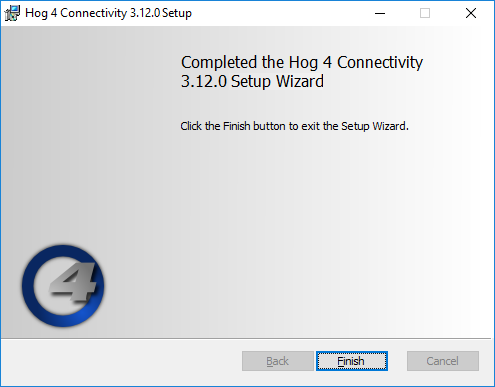The current Hog 4 Connectivity installation application can be downloaded from the High End Systems website: www.highend.com. The connectivity driver is also automatically installed with Hog 4 PC. Installation of the Hog Connectivity Driver is NOT required if running the Capture v2019 (or newer) application or a Capture v2019 (or newer) presentation file since CITP is supported for Hog visualizer streaming.
To install the connectivity application using the dedicated installer:
Double click the HogConnect_x-x-x-x.msi file to launch the install wizard.
The Hog Connect installer will check your operating system and windows installer versions, and then display the welcome screen. Press Next to begin the installation process.
The wizard displays an End User License Agreement. Select I accept the terms in the License Agreement and then press Next to continue.
A Ready to Install screen will appear with instructions on beginning or canceling the installation. Press Install to begin installing.
The installation only takes a few seconds. When the installation is complete, press Finish to exit the installer.