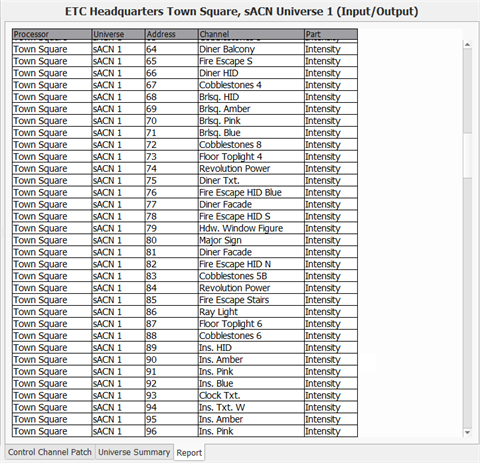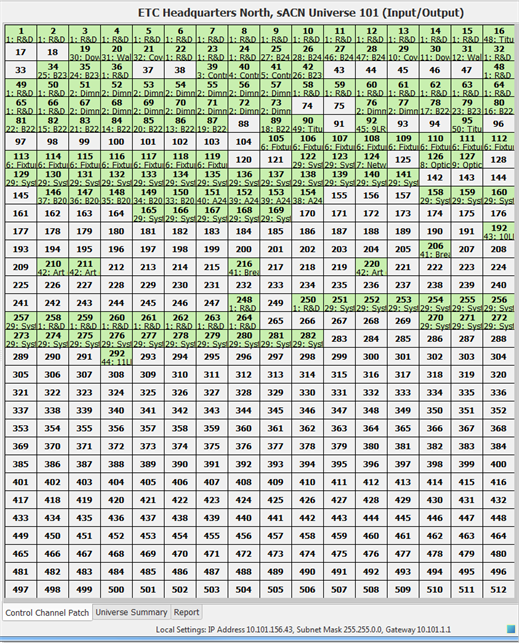
The Patch by Output Universe display is shown when you double-click the desired output (DMX or sACN universe) from the Processor Summary or by selecting the Processors DMX output port from the Browser.
For the selected universe, three tabs are displayed at the bottom of the display, labeled Control Channel Patch, Universe Summary, and Report.
The Control Channel Patch tab allows you to patch channels by simply dragging and dropping the channels from the Browser or Folders panel into the grid. See Patch Channels.
Change a channels patch by selecting the channel and dragging it to the new address in the display.
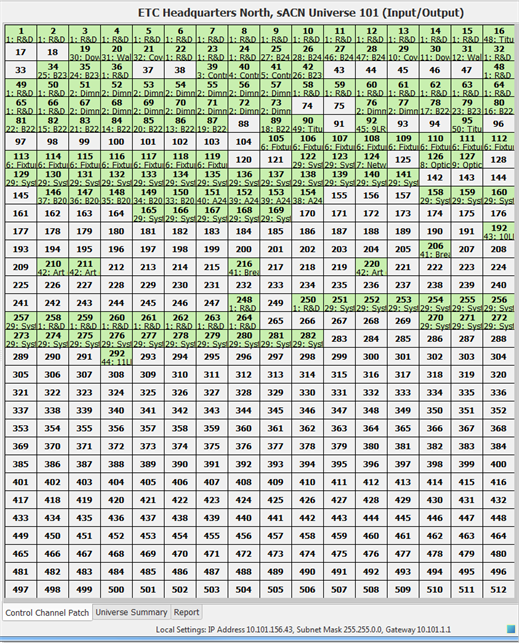
The Universe Summary display offers a spreadsheet view of the same data shown in the grid of the Control Channel Patch display, except it is summarized for the selected output universe. The output universe is labeled at the top of the display for easy identification.
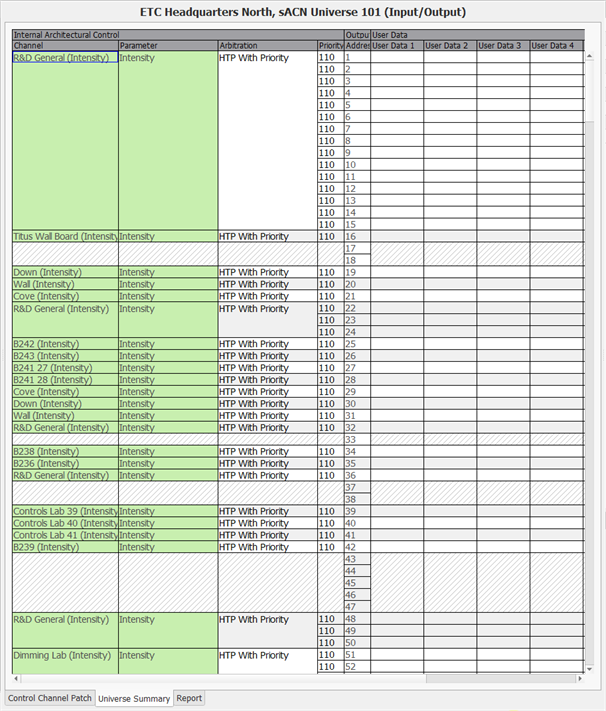
From this display you can view and change the input patch on a channel by channel basis. Edits are possible for DMX input, sACN inputs, as well as edits to the arbitration settings for each channel. To edit arbitration, clicking inside the "Arbitration" cell and select a new setting from the available selection.
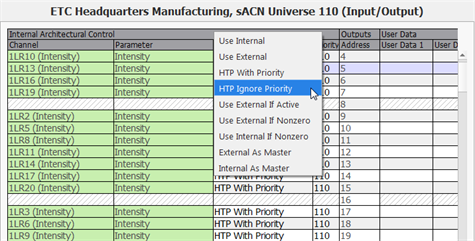
From the Universe Summary display, you can choose to show or hide User Data (object meta-data in basic terms). To show or hide User Data from the display, right click anywhere in the summary view and select "Show User Data" or "Hide User Data" from the context menu.
The Report tab displays a simple read-only spreadsheet that lists all output channel patch data for the selected DMX or sACN universe.