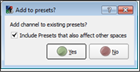
Adding channels (fixtures and zones) in the Design view is a simple drag and drop procedure from the fixture and zone libraries.
When a channel (fixture or zone) is added to a space that already includes control stations with presets, you will be prompted to confirm whether or not the new channel should be added to the existing presets.
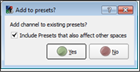
The dialog also provides a checkbox to indicate your preference for including the channel into presets that are scoped into other spaces. Deselect this box if you are not interested in adding this zone or channel to a preset that affects another space.
As well, you can cut, copy, paste, delete and Duplicate Objects a channel from within the Design view.