Patch
Displays the patching screen and controls.
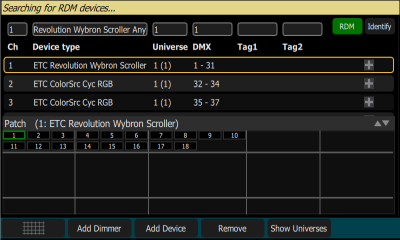
Patching associates a console channel number with an address or block of addresses on the DMX output. You must ensure that the address on the fixture, dimmer, or device matches the address that you setup in Patch. To patch a basic device, press Add Dimmer.
There are 5 internal network universes that can be assigned to any sACN or Art-Net universe number in Settings > Network. In the Patch display, the internal universe number will be displayed first with the assigned universe in parentheses.
Note: DMX always outputs on universes 1 and 2.
Complex devices with several parameters, such as position, color, or beam controls, are described by a personality. Select the make and type of device to match the actual connected device. Some devices have modes that must also match on the device and in the patch list. Lighting devices with RDM available and enabled are found automatically and added to the list of devices, but must still be assigned to channel numbers. Use Add Device to patch a complex device that is not automatically found by RDM.
Note: Custom fixture personalities can be loaded. Please see Loading a Fixture Personality for instructions.
During patching you may add tags to each fixture, dimmer, or device to aid in convenient grouping on the Quick Select screen.
The lower section of the screen may be set to display the channel stage map or a view of the DMX universes output.
The settings and patch for the independents are on the Ind. Tab in Settings.
Note: The media outputs, audio and video, do not need to be patched as they are controlled directly.