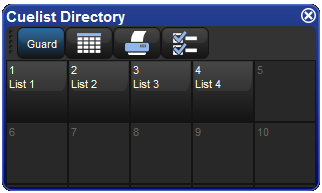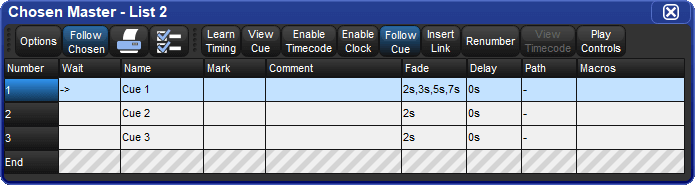Cuelists are lists of cues, usually used to play back the cues in a defined order. A cue number is specific to each cuelist, not the entire console, so there can be a cue 1 for cuelists 1, 2 and 3. Cuelists are held in the Cuelist Directory (Figure 11.5, “The Cuelist Directory window”), and it is possible to copy or move cues between cuelists; see Copying and Moving Cues.
To open the Cuelist Directory:
Open + List
Alternatively:
List, List
To open a cuelist (Figure 11.6, “The Cuelist window”):
Open + [Cuelist 1] : select a cuelist from the Cuelist Directory.
Or with the command line:
List
1Open
Or:
Open + Choose : select the master with the cuelist.
![[Tip]](../images/tip.png) | Tip |
|---|---|
Cuelist windows can be set to always show the same cuelist or to follow the currently chosen master: see Cuelist Feedback. |