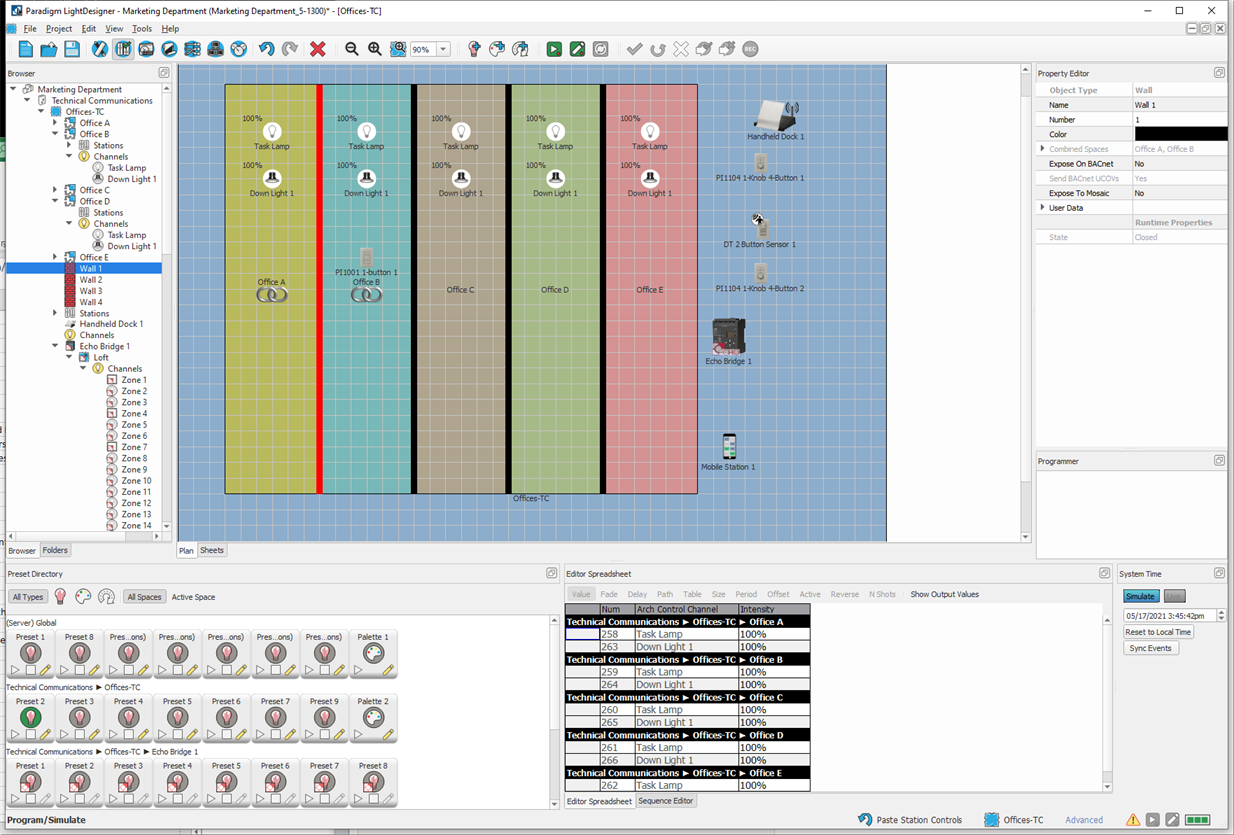The Program/Simulate view is provided to program and simulate the functions of the system channels and controls created in the Design view. When you worked in the Design view, you developed the spaces, added channels, stations, Echo Expansion Bridges, and partitioned walls to project.
From the Program/Simulate view you can:
Note: Control Groups, Overrides and Triggers are Advanced user features.
Much of the display looks very similar to the Design view with added features for programming and simulation and editing of controls. The Preset Directory, Editor Spreadsheet, Sequence Editor are provided to create, edit, and organize presets, palettes, and sequences in the project.
The Programmer, located beneath the Property Editor by default, as well as the tools in the toolbar, provide access to programming and editing of the configuration, and live control of the entire system.