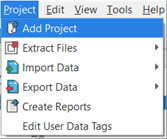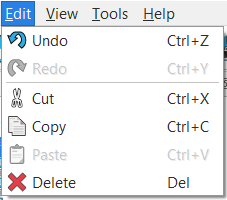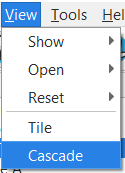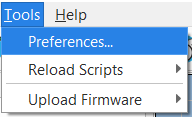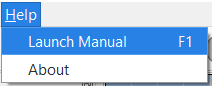The File menu provides the tools to create, save and restore configuration files, as well as switch to another open configuration or open a recent workspace.
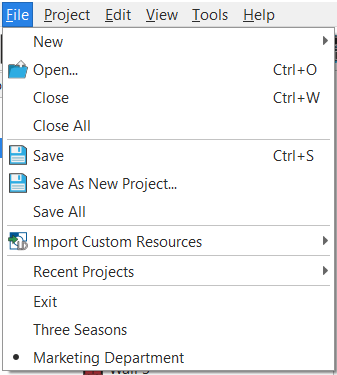
- New - opens a fly-out menu for selection of either a New Project or New Server Project
- Open - opens a system dialog box. You may also use keyboard shortcut (Ctrl) + (O)
- Close - closes the active project. You may also use keyboard shortcut (Ctrl) + (W)
- Close All - closes all open projects
- Save - saves the current project. You may also use keyboard shortcut (Ctrl) + (S)
- Save As... - opens the Save dialog to save the current project to a new project
- Save All - saves all open projects
- Import Custom Resources (Advanced users only) - opens a fly-out menu that lists options to import custom resources (fixture, font, station, or script). See Resource Import Procedure.
- Recent Projects - opens a fly-out menu that lists the most recently opened LightDesigner configurations. Select any of the listed configurations to reopen.
- Exit - exits the LightDesigner application.
- All open LightDesigner configurations (if any) are shown. The project marked with the bullet is the currently displayed and active project.